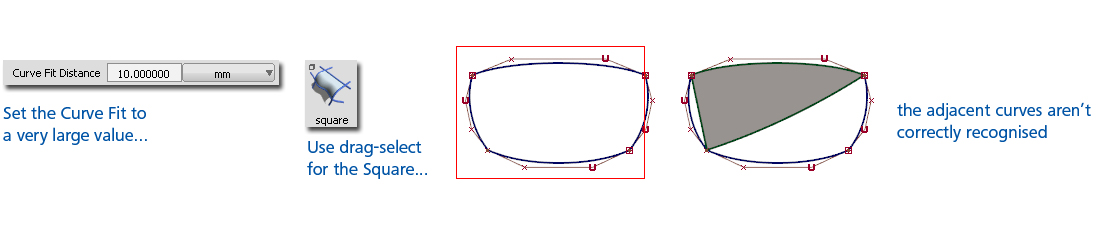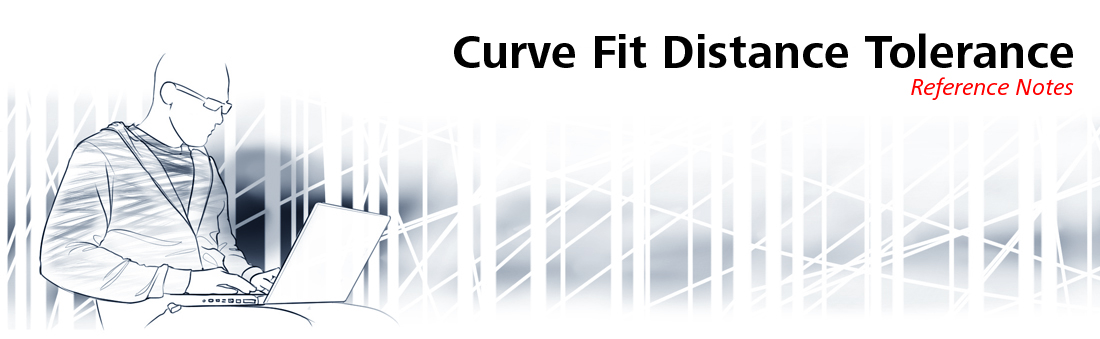
Introduction
The Maximum Gap G0 continuity setting in the Construction Options is the main value for G0 continuity, and is used for all the checking tools and most of the surface creation and modification tools.
In some situations however, there is a 'fitting' process used which refers to the Curve Fit Distance setting instead (Illustrated below in the Examples). These include :
- Building a surface to a Trimmed Edge or a Curve-on-Surface.
- Using the Rebuild option in the Square or Rail tools
- Fitting a surface to a curve
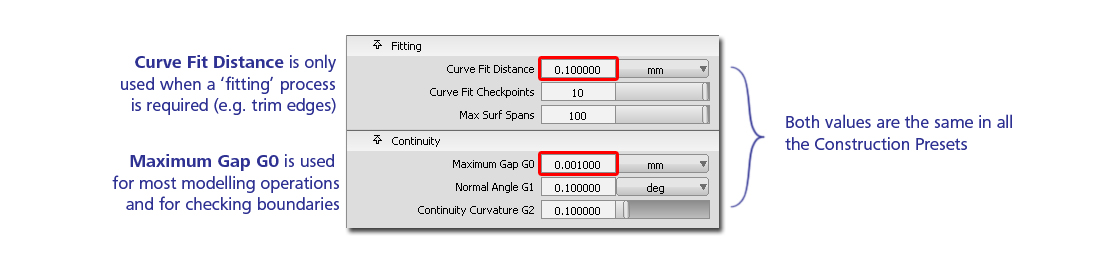
The two settings are set to the same value in all of the Construction Presets, and this is the recommended relationship. However some organisations set the Curve Fit Distance to a tighter value, so this document explores the effects of different values so that you can make your own choices for the Continuity Tolerance settings.
Note : Use in Class A
In Class A surfacing you typically won't be using the automatic tools and creating multi-span surfaces. Instead you will use the Surface Continuity checking tools to decide for yourself if boundaries are acceptable.
So the Curve Fit Distance setting is not particularly relevant to Class A modelling and can be kept at the same value as the Maximum Gap G0.
Examples
In all of the following examples, I've fixed the Maximum Gap G0 at 0.001mm and then varied the Curve Fit Distance to illustrate where it is used and how it affects modelling.
- Maximum Gap G0 continuity setting fixed to 0.0001mm for every case.

- Curve Fit Distance setting varied :
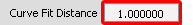 Looser than Max Gap
Looser than Max Gap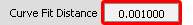 Same as Max Gap
Same as Max Gap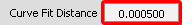 Tighter than Max Gap
Tighter than Max Gap
Surface Fillet fitting to Trimmed Edges / CoS
Fillet, Round and Blend tools use the Curve Fit Distance setting as they create or build to trimmed edges. As with most tolerance settings, a tighter value creates heavier surfaces but greater accuracy.
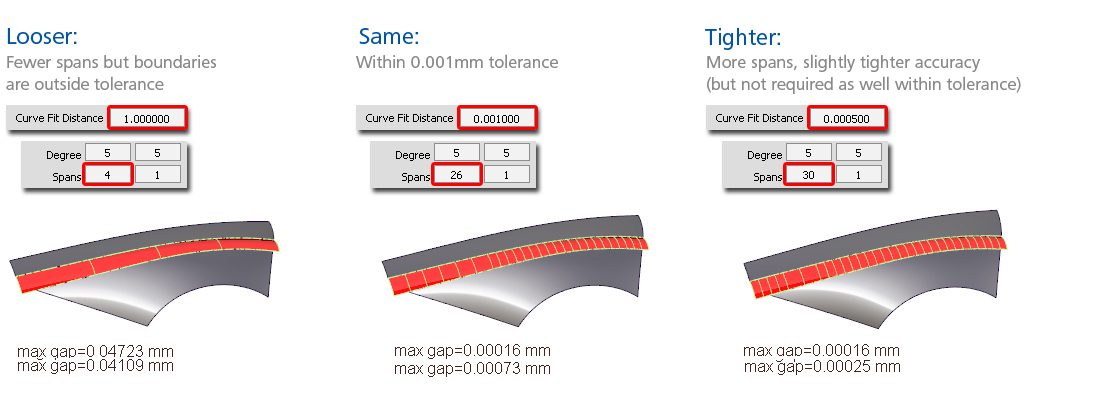
Square or Rail fitting to Trimmed Edges
When building to natural edges,Square and Rail tools use the Maximum Gap G0 tolerance.
When building to trimmed edges Square and Rail tools use the Curve Fit Distance as you can see from the increase in spans for different values.
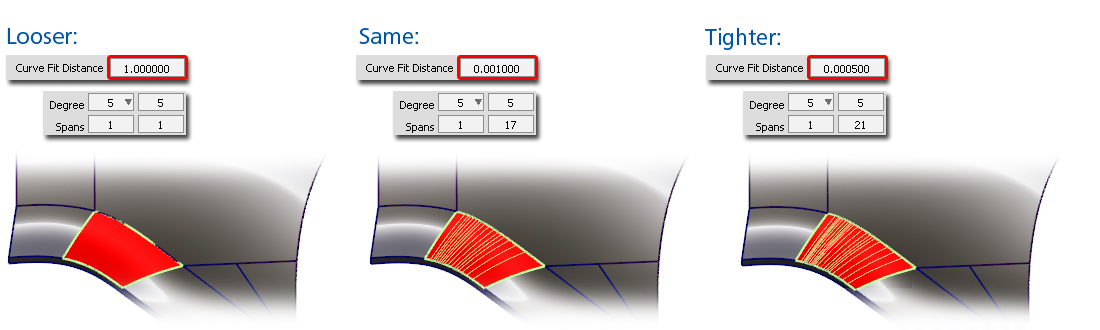
Rebuild options on Square and Rail
To test this, I used the 'natural edges' example (as this doesn't use the Curve Fit Distance for building the surface). Then I applied the Rebuild tick on one edge to see if the different Curve Fit Distance tolerances affected the result.
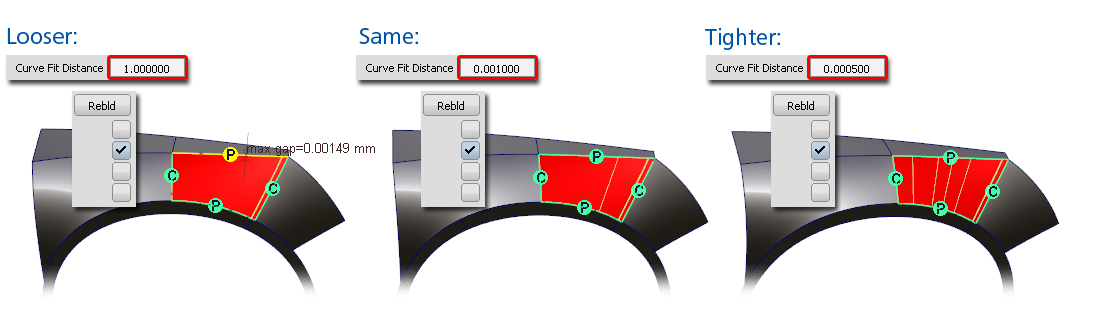
Fitting a Surface to Curves
The Square and Rail tools use the Curve Fit Distance tolerance to test if curve endpoints are close enough to be considered 'closed'. This is why you sometimes get a 'warning' arrow indicating a gap that is smaller than your Maximum Gap G0 tolerance.
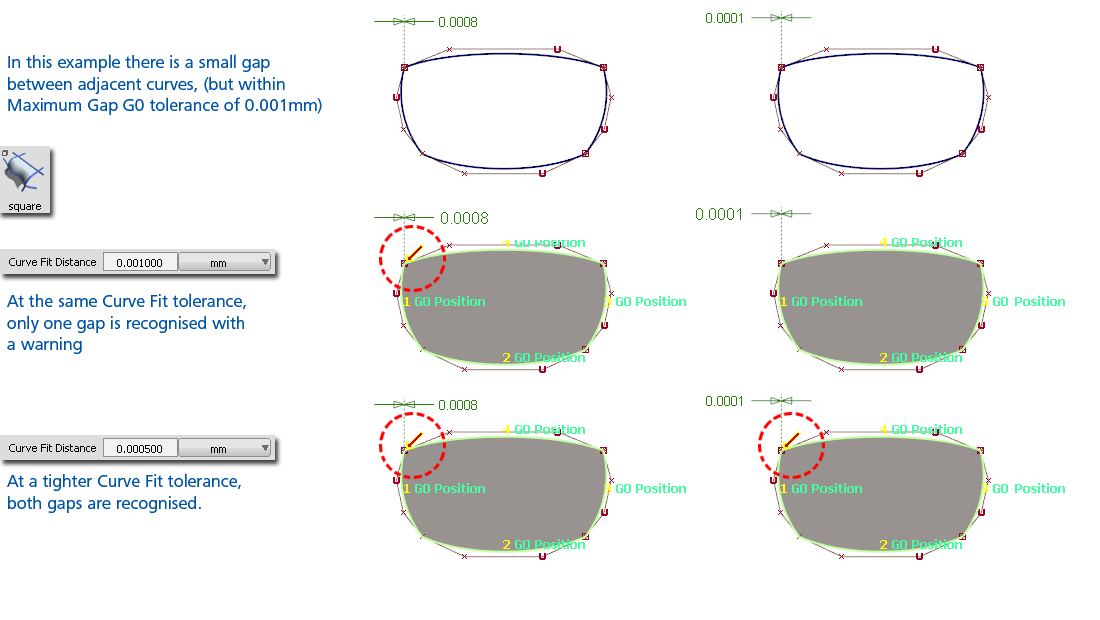
With a very loose setting for the Curve Fit Distance, a surface is created even when there is a large gap between curves:
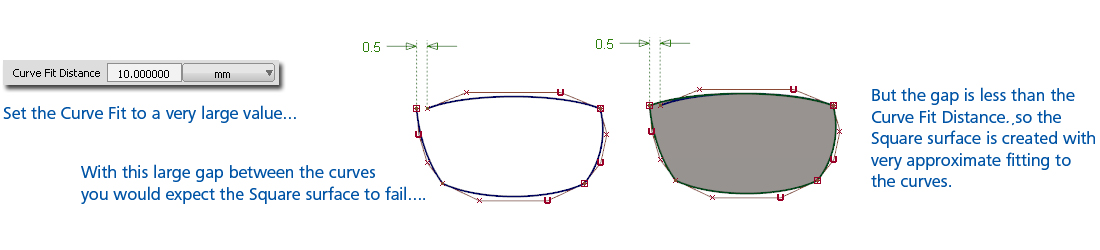
The same loose setting means that the drag select can't even identify which curves are adjacent :